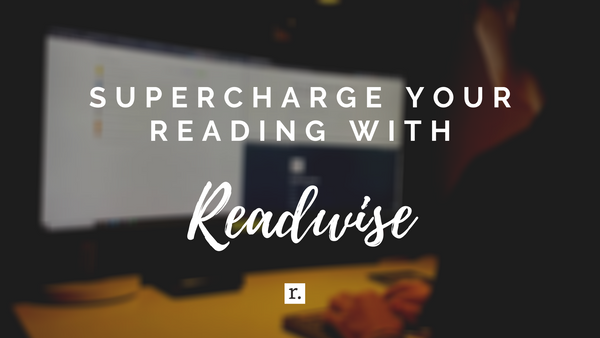Read more.
My eternal struggle summed up in two words, especially when it comes to non-fiction books.
In the past, I've leaned towards reading biographies and fiction books as they are more engaging, an inviting end to my hectic day. I felt that reading non-fiction loads me up with more information to digest, which defeats the purpose of me reading to unwind.
Besides, there is always a certain level of friction if I am to gain the boundless returns from non-fiction books that many have sold me on with their glowing recommendations. I both refuse to 'vandalize' my physical books with highlighters (despite my deep love for the aesthetic look of marginalia) and don't have enough commitment to hand type every single line that I found interesting into a separate document.
I would be a fool to believe that without a proper note-organizing system for my books, I would be able to retain the key takeways from the books I have read. Without revisiting my highlights, my leaky brain that is incapable of recalling what I had for lunch yesterday would inevitably fall into Ebbinghaus' Forgetting Curve and I'll not be able to retain more than 2 of the main points from the book.
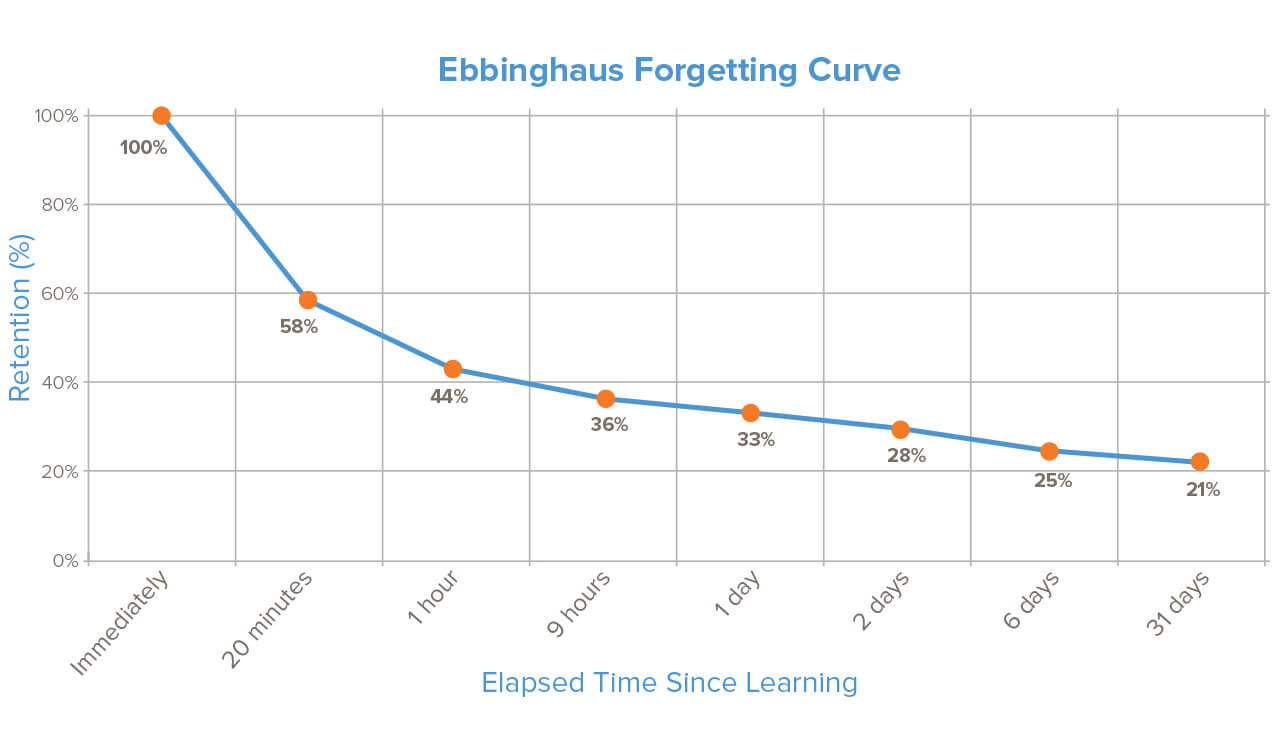
Then, I came across this quote from the Readwise blog.
"The best way to get more of something is often to lose less."
This principle is applied everywhere. In a subscription business, you would be better off by reducing churn before increasing sign-ups. In personal finance, you're better off by spending less before earning more. In investing, you're better off stopping losses before seeking gains.
The underlying concept within this principle is that by losing less we would eventually gain more. It benefits us in the long run, slow burn instead of a quick flame.
If we want to get more out of reading, it follows. We need not necessarily aspire to read more, more often than not a Vanity Metric for us to boast about the books we have in our collection. Instead, we should work on losing less of what we've already read, on retaining the key takeaways, on reading wise.
In this article, I'll share with you Readwise, the single reading service that has most supercharged my reading and highlight organizing workflow.
As usual, I've included a ToC for you to browse through the sections that interest you the most. Just don't miss out the Readwise offer! 😉
Readwise FAQ
To save you time, let's start off with some FAQ.
What is Readwise?
Readwise is software built on top of existing reading platforms — such as Amazon Kindle, Instapaper, Goodreads and Apple iBooks — that conveniently resurfaces all the things you found important while reading.
While all these reading platforms have their respective highlighting and note-taking features built in, Readwise acts as the HeadQuarters for all of them, syncing your highlights and notes across all these platforms into one. This interrupts the natural process of forgetting, creating repeated opportunities to actually do something with what you've read.
Who stands to benefit the most from Readwise?
- If you consume intellectual content consistently (books, podcasts,audiobooks, articles etc)
- If you are looking for an organized system to store and review your key takeaways from your Information Diet
- If you want to retain more of what you read
Is Readwise cross platform?
Yes, it is. It is accessible on all web browsers and have dedicated apps for both its Android and iOS users.
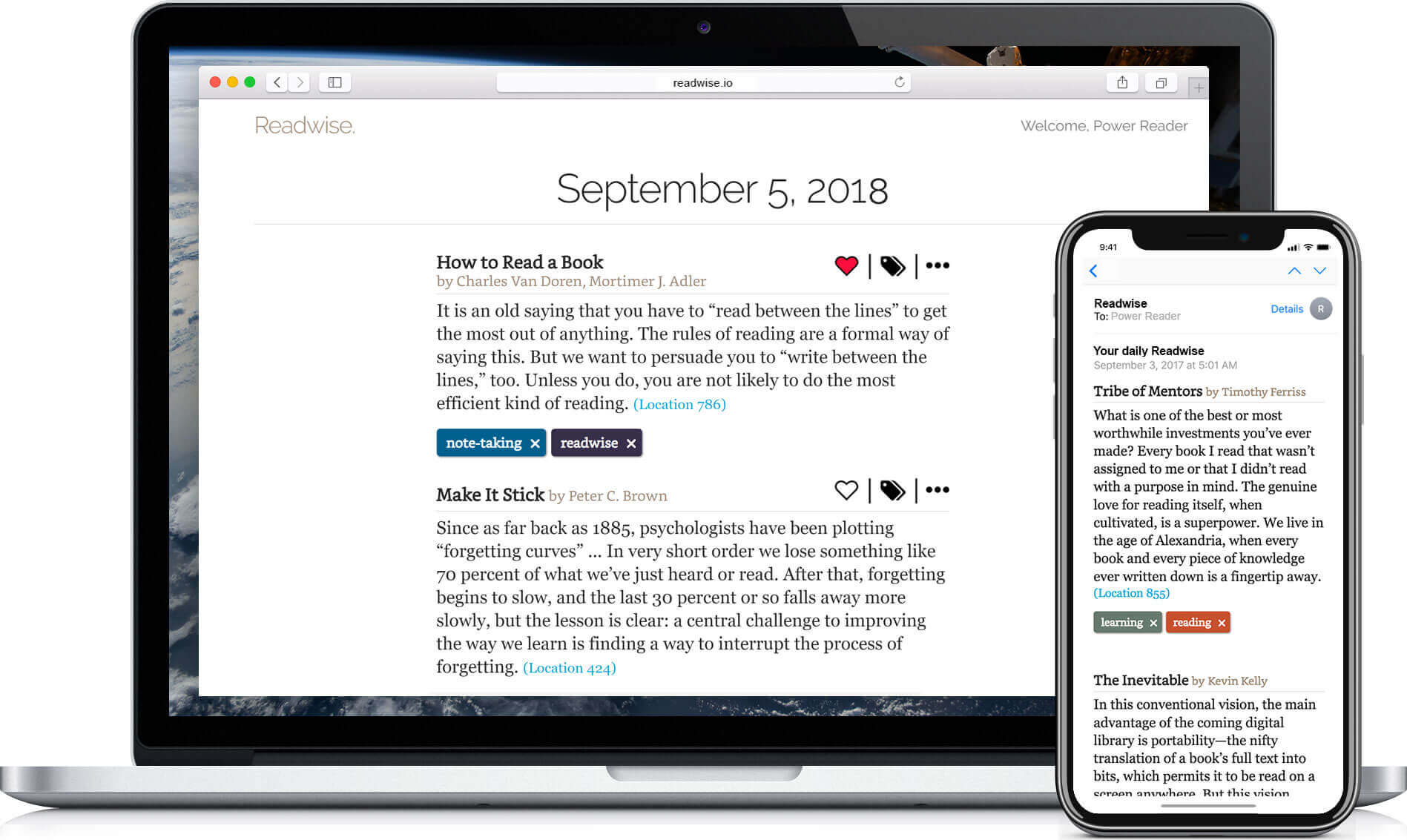
Is Readwise free?
No, it is not. Readwise bills a monthly fee of $4.49 (MYR 18.60) for the Lite version and $7.99 (MYR 33.10) for the full version.
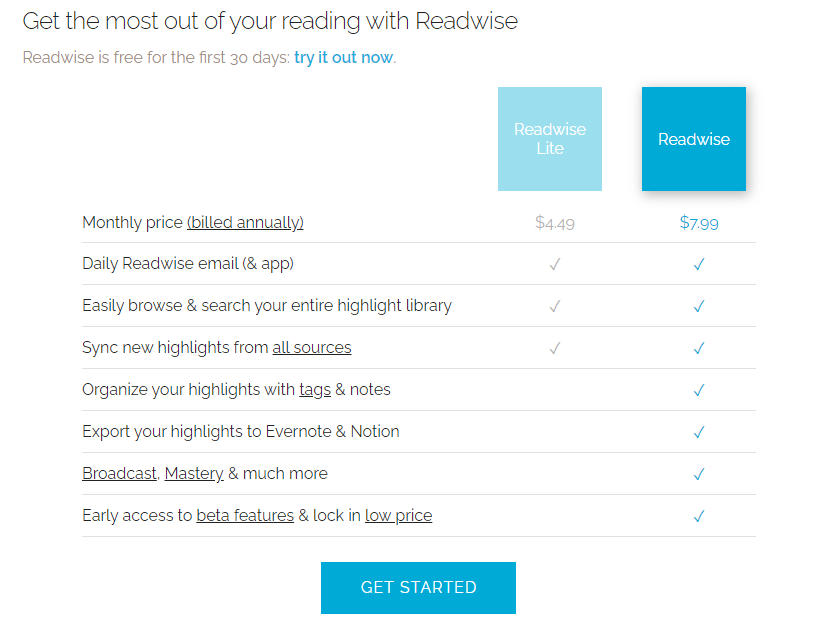
🎒 If you are a student, you are eligible for a 50% Education discount. This works out to about $2.24 (MYR 9.28) a month for the Lite version and $4.00 (MYR 16.57) for the full version. If you interested in this offer, fire me an email at hi@jia-shing.com and I'll be sure to send you a template of the email I sent them when I applied for their discount.
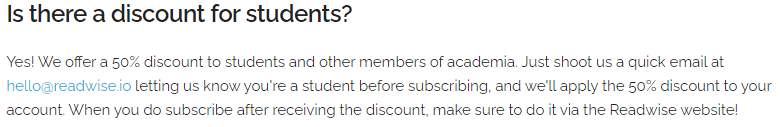
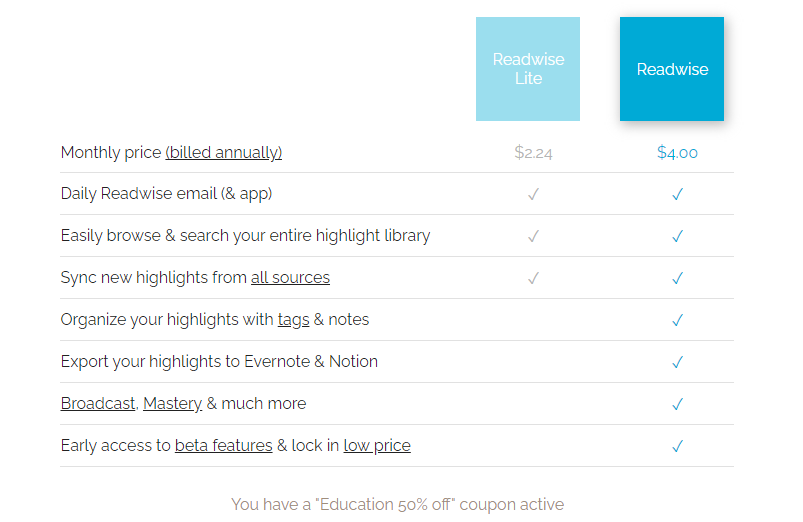
Does Readwise have a trial version?
Yes, it does. They normally offer a 30 day free trial for newcomers. However, the good people at Readwise (shoutout to Dan and Angie) have very kindly set me up with a link that would exclusively give my readers an extra 30 days trial for free! Click here to sign up for your 60 days trial now.
Is Readwise worth it?
It depends. I think it is worth every last penny because it has transformed my entire reading workflow. However, at this point in this article, you may disagree. So, why don't you read till the end and be the judge yourself?😉
Readwise Review: What's in it for you?
Now that we've gotten the main FAQs out of the way, let's dive right into the core features of Readwise.
Dashboard
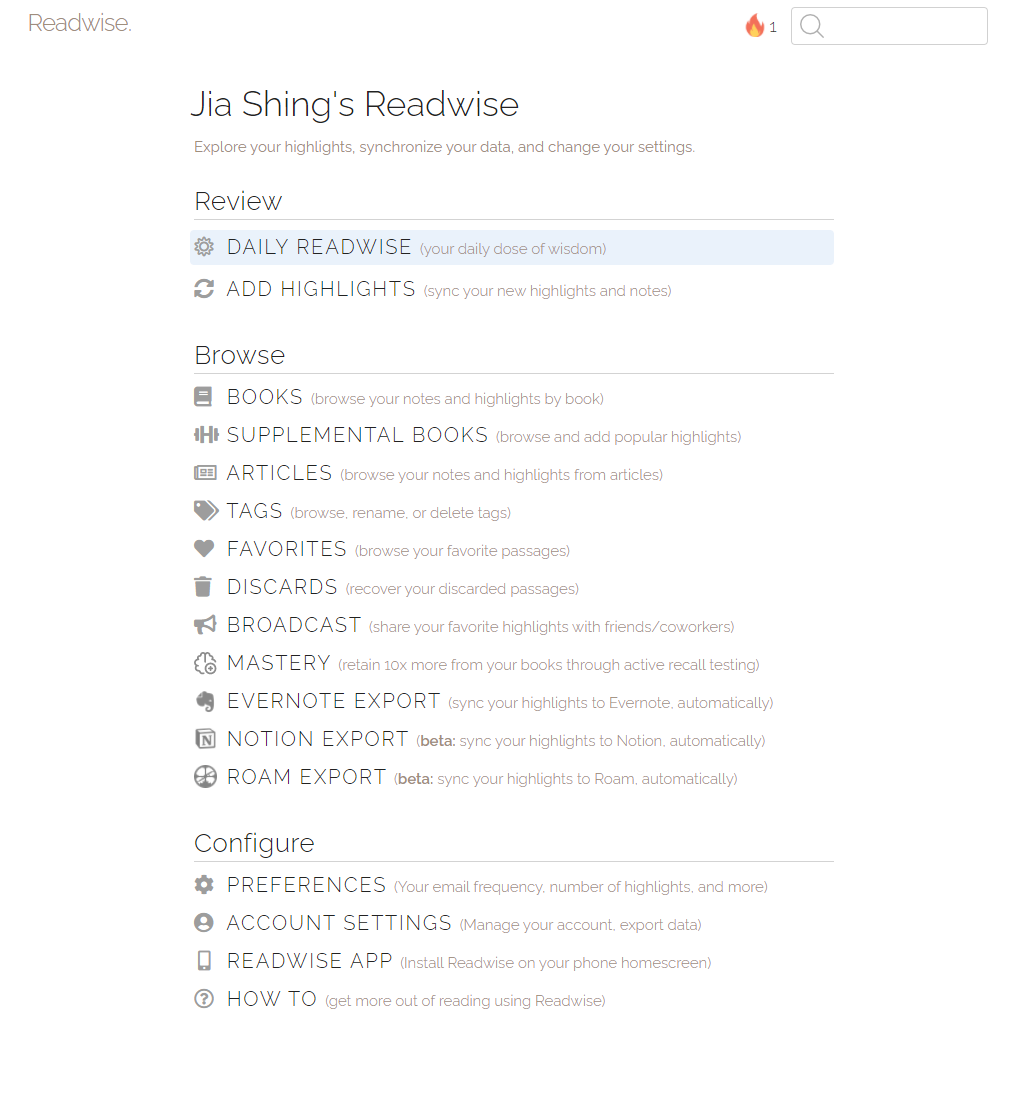
Your browser Readwise Dashboard
The Dashboard is the first thing you'll see once you log into your Readwise account.
This is where the magic happens.
In the desktop dashboard, all the core features of Readwise are presented to you. They are split into:-
- Review (where you go through your Daily Readwise and Add Highlights)
- Browse (where you browse through your books, articles, tweets etc and export your highlights to various note-taking platforms)
- Configure (where you configure the preferences and settings)
However, the layout for the mobile application version isn't quite the same. In the mobile application, the core features are split into 4, which are accesible on the bottom bar of the application.
The first 3 sections pretty much reflect the sections on the PC version. However, the profile section is where you'll get to have full customization over how often certain books are reviewed and how many highlights do you want to review per day. If there is a demand for it, I'll write more articles on guides to unlock the full potential of Readwise. But for now, let me first walk you through the main features as we progress through this article.
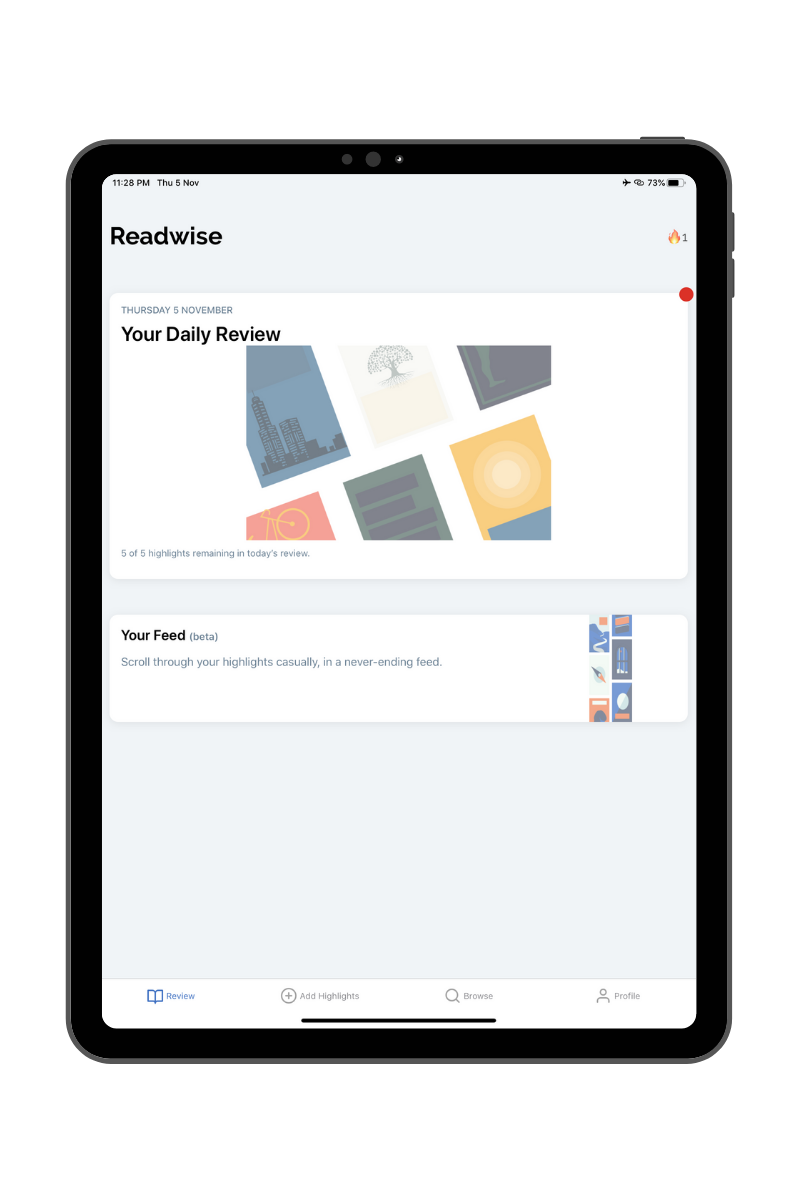
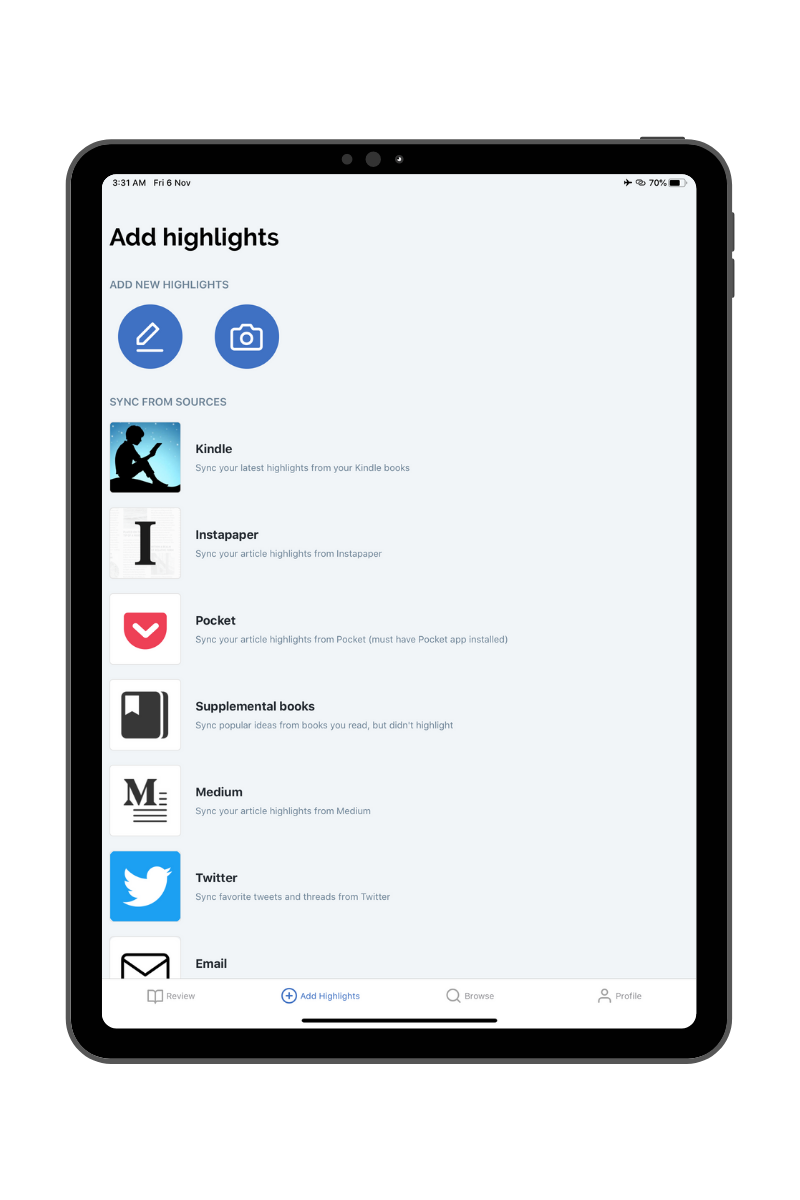
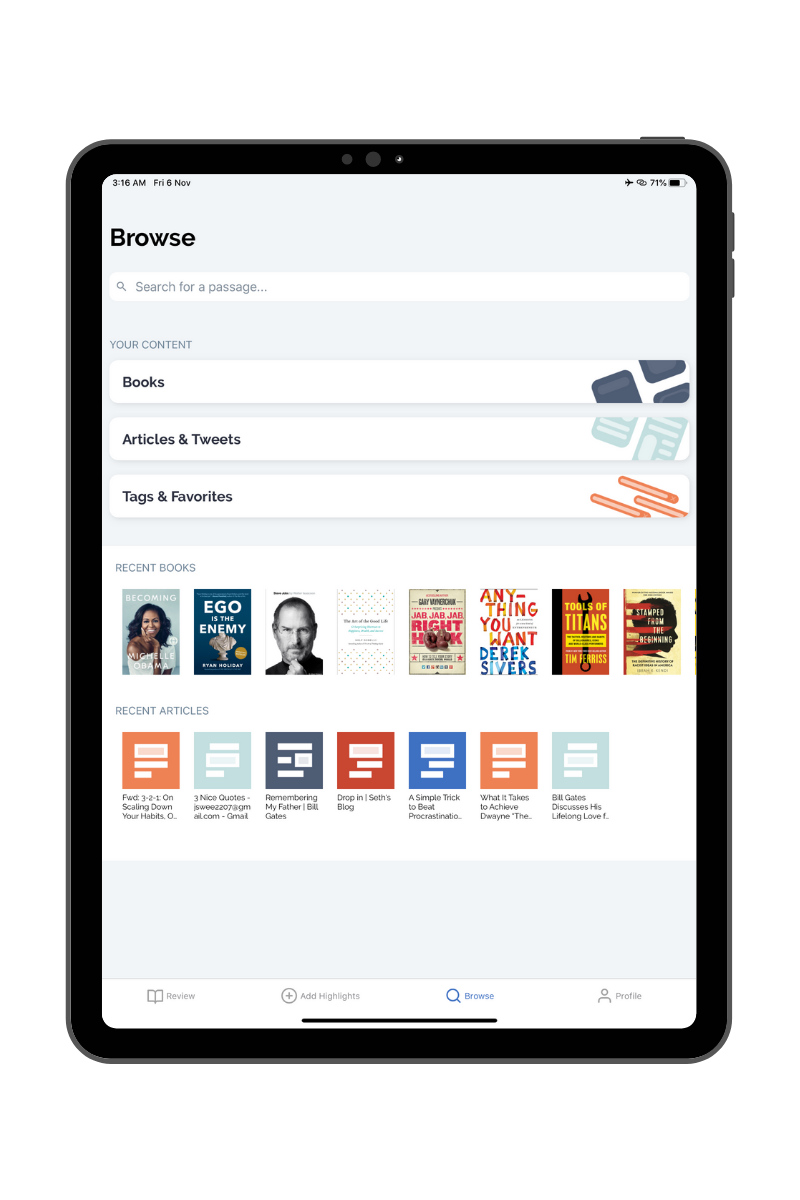
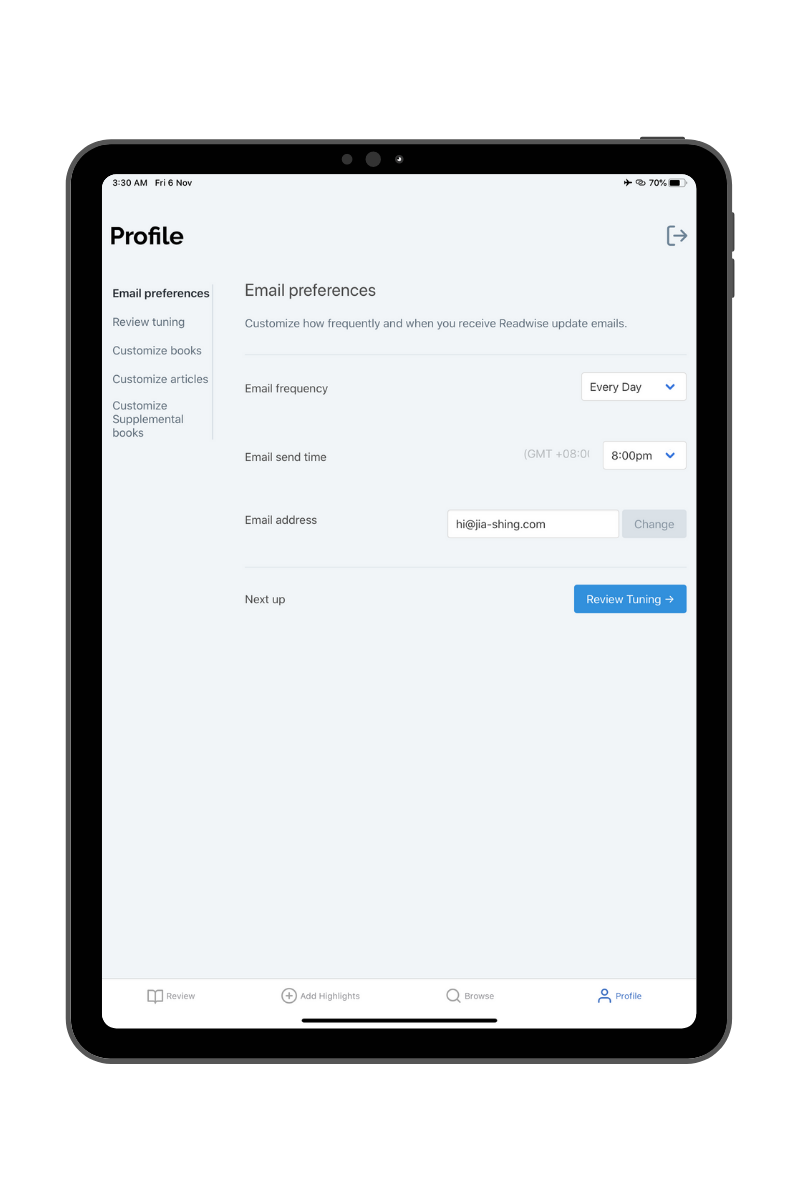
Your Readwise Dashboard on iPad Pro
Adding Highlights
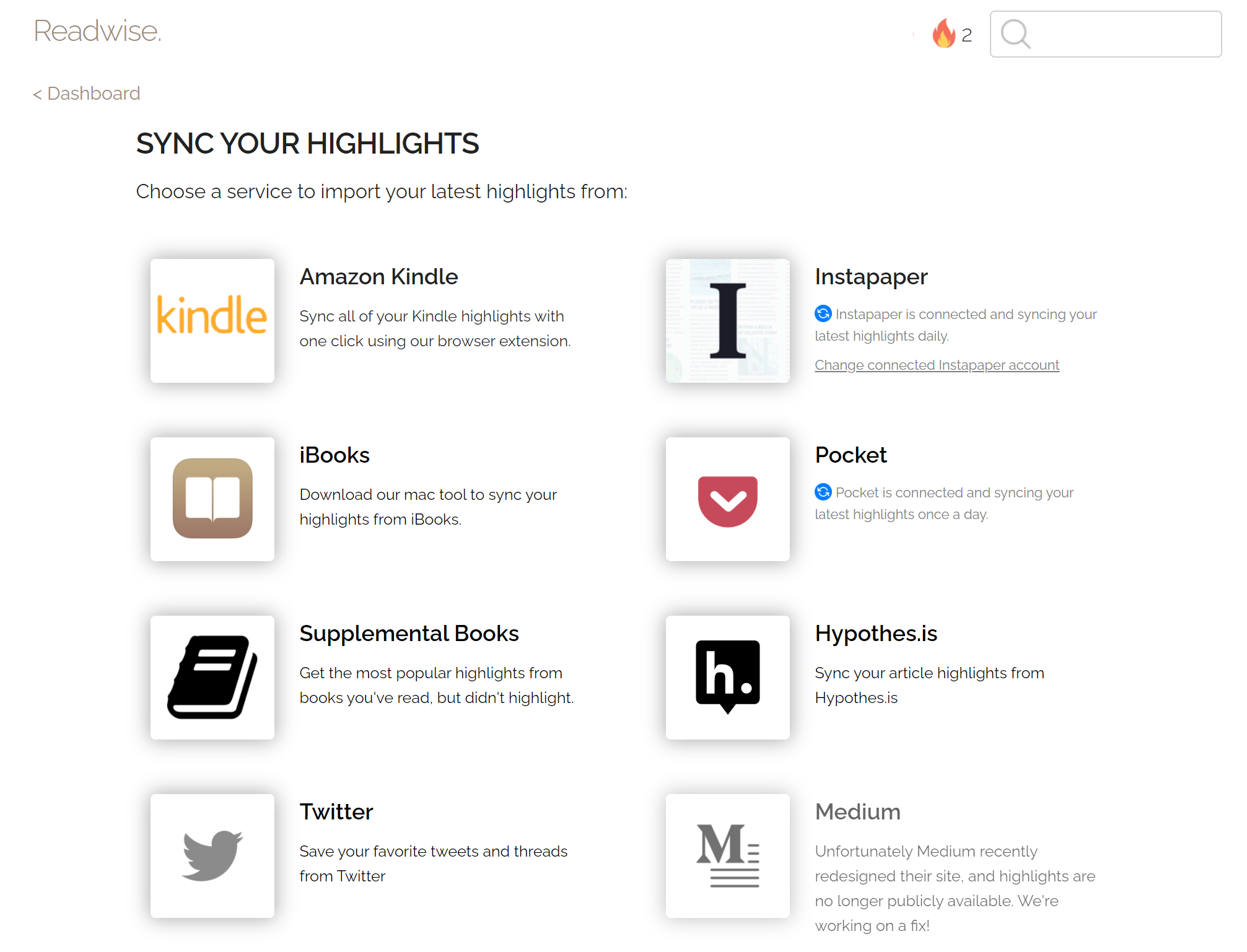
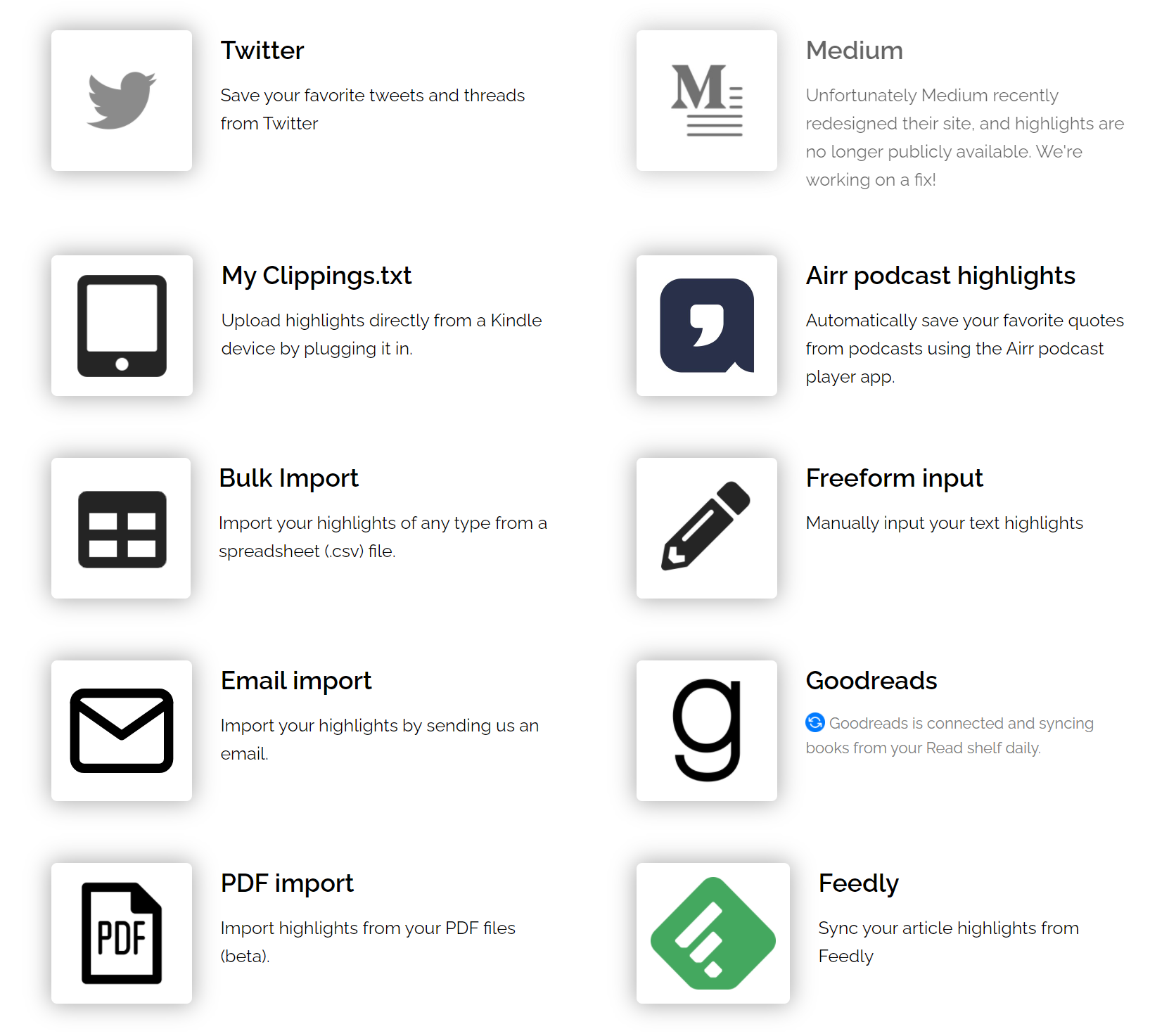
Ways to add/sync your highlights
Readwise automatically compiles and organizes your highlights and notes from a variety of platforms once you've synced your account to them.
The best thing about it all is that the syncing process is almost seamless! It is incredibly easy to import your highlights from all the above major reading platforms and they even have a step-by-step guide for each individual platform if you require some assistance.
In this section, I'll walk you through 5 of the main platforms that contribute to the bulk of my highlights.
Kindle & My Clippings.txt
This is perhaps where most of my highlights come from.
Kindle users in the United States can install a browser extension and have their highlights synced seamlessly to their Readwise account. However, as an international Kindle user, there seem to be some difficulties syncing my highlight through the international Amazon domain.
Hence, I prefer to upload My Clippings.txt file stored on my Kindle onto Readwise. The instructions are simple enough to follow through and lo and behold, everything is sorted beautifully into Readwise, complete with date and the number of highlights in each book.
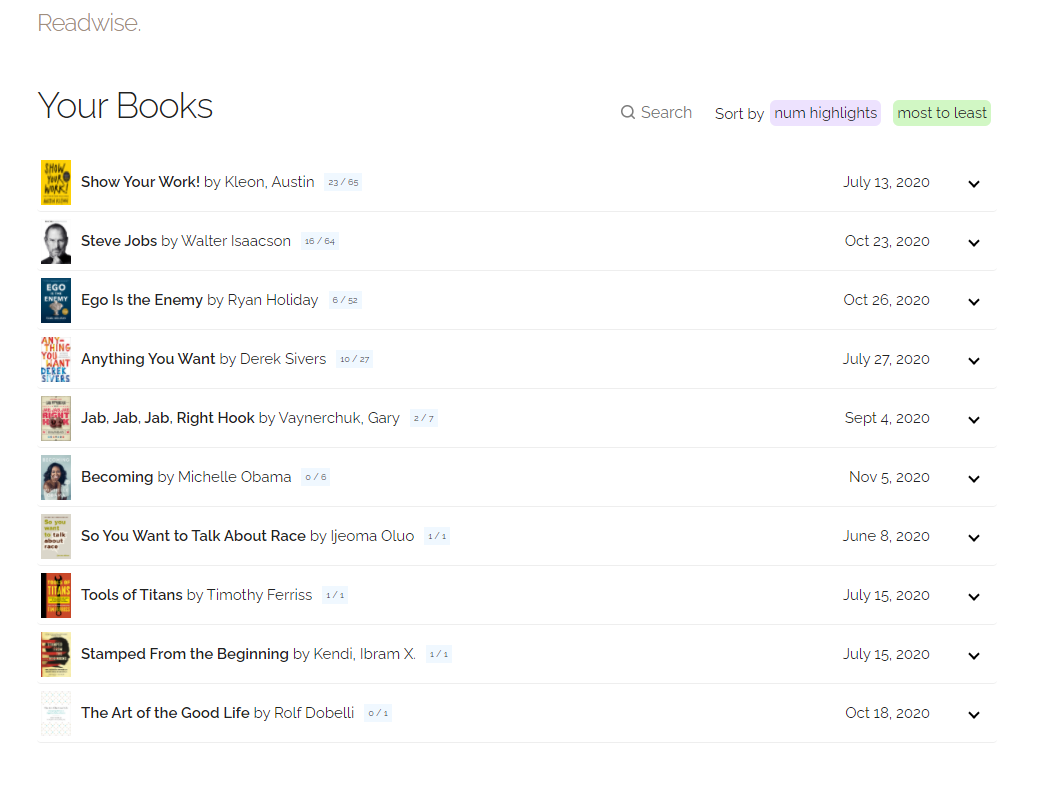
Previously, the highlights from my Kindle are in the .txt file which is incredibly messy with a horrible font that instantly makes the process of going through my Kindle Highlights such a chore. Now, all my highlights are just a few clicks away and sorted into their individual boxes - perfect for reviewing and increasing my retention and value gained per book.
Instapaper
Instapaper is a reading service that has transformed the way I read articles and reduced the clutter in my Google Bookmarks bar.
I often come across articles through my friends' recommendation and other writers' mention. When I am my higher self or when the particular topic is strikes my fancy, I have enough activation energy to read the article there and then. However, there are also times where I prefer to read a particular piece in a more pensive mood and a better environment. This is where Instapaper comes in clutch and saves all of my articles into a read-it-later platform.
The process of syncing Instapaper with Readwise is as seamless as can be. Once your account is synced, any highlights you make in Instapaper will immediately be imported into Readwise and saved under a new article in your Browse section.
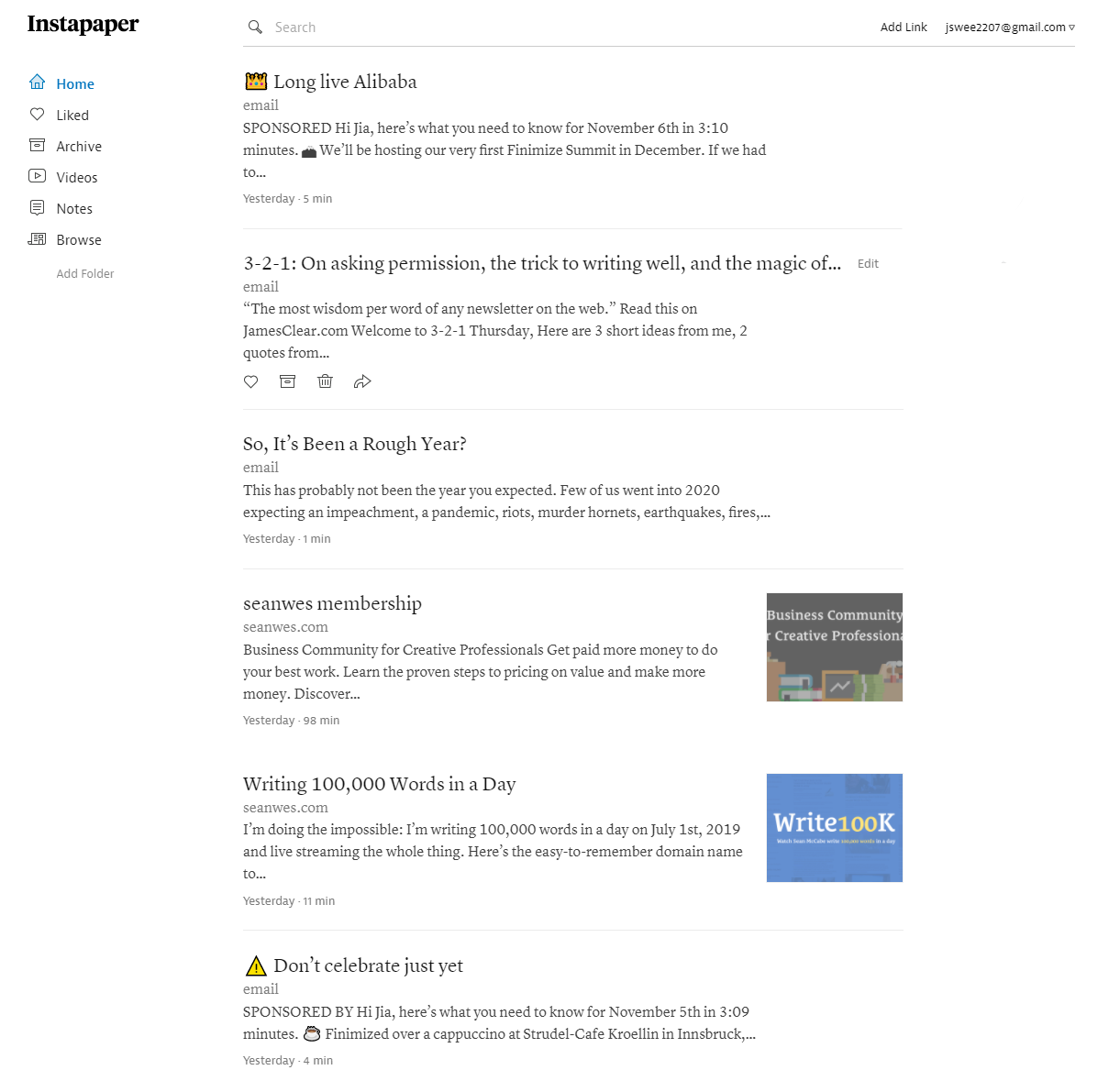
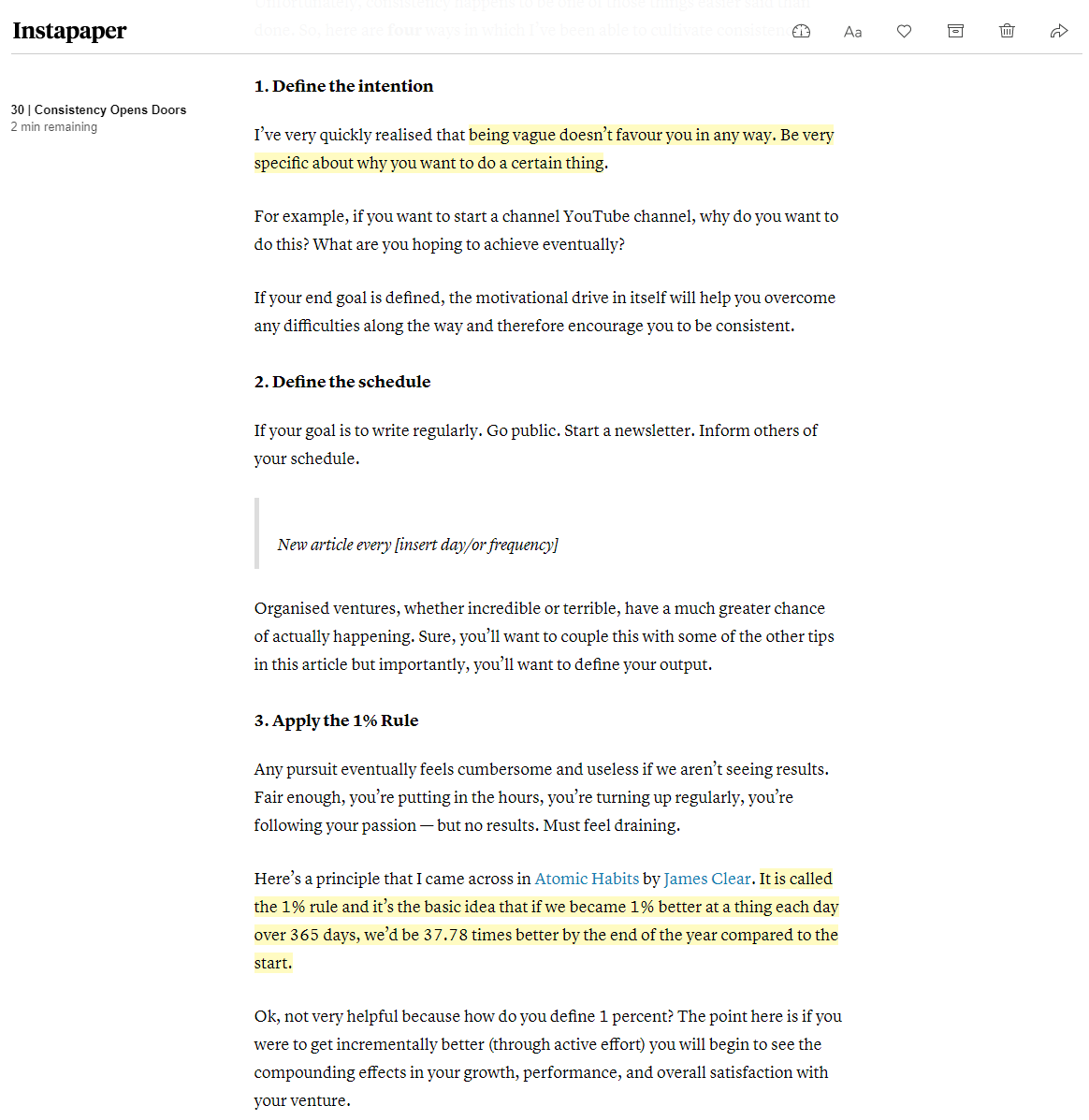
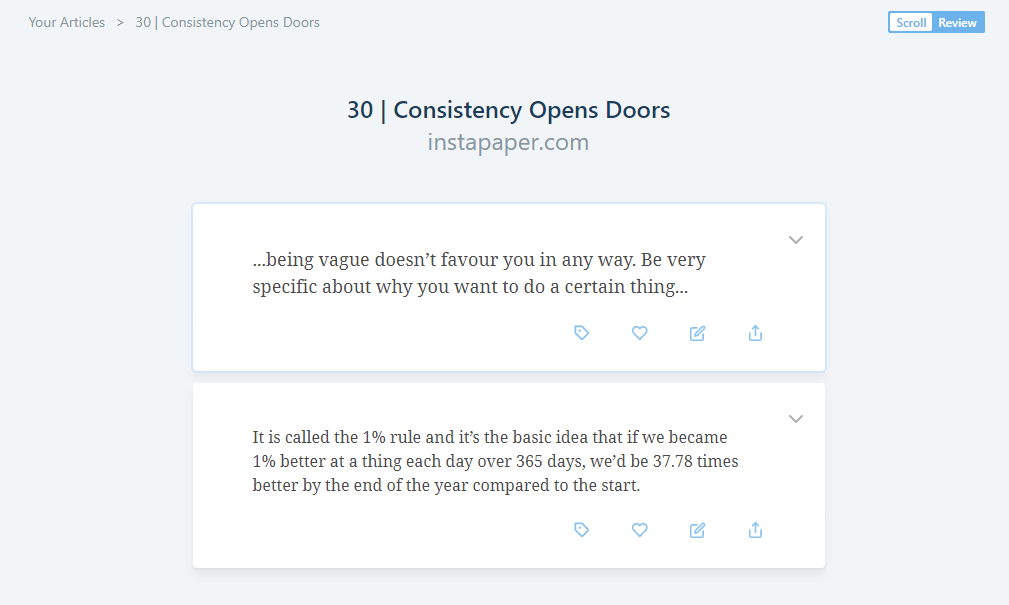
How to import highlights into Readwise
Goodreads & Supplemental Books
This one is outright mindblowing for me.
I am an avid fan of Goodreads ever since I discovered it, and I made it a point to keep my profile updated to ensure that I can keep track of my reading stats. Since I have my Goodreads account synced with Readwise, Readwise has access to a list of all the books I've read in the past. Hence, these books are imported as 'Supplemental Books' which provides me with the popular highlights from any paper book or audiobook I've read in the past even if I didn't make any highlights back then.
That is how I got the Dumbledore quote from last week's newsletter even though I read it back when I was a child! Abosolutely bonkers.
Check out my evident preference for fiction below 👇
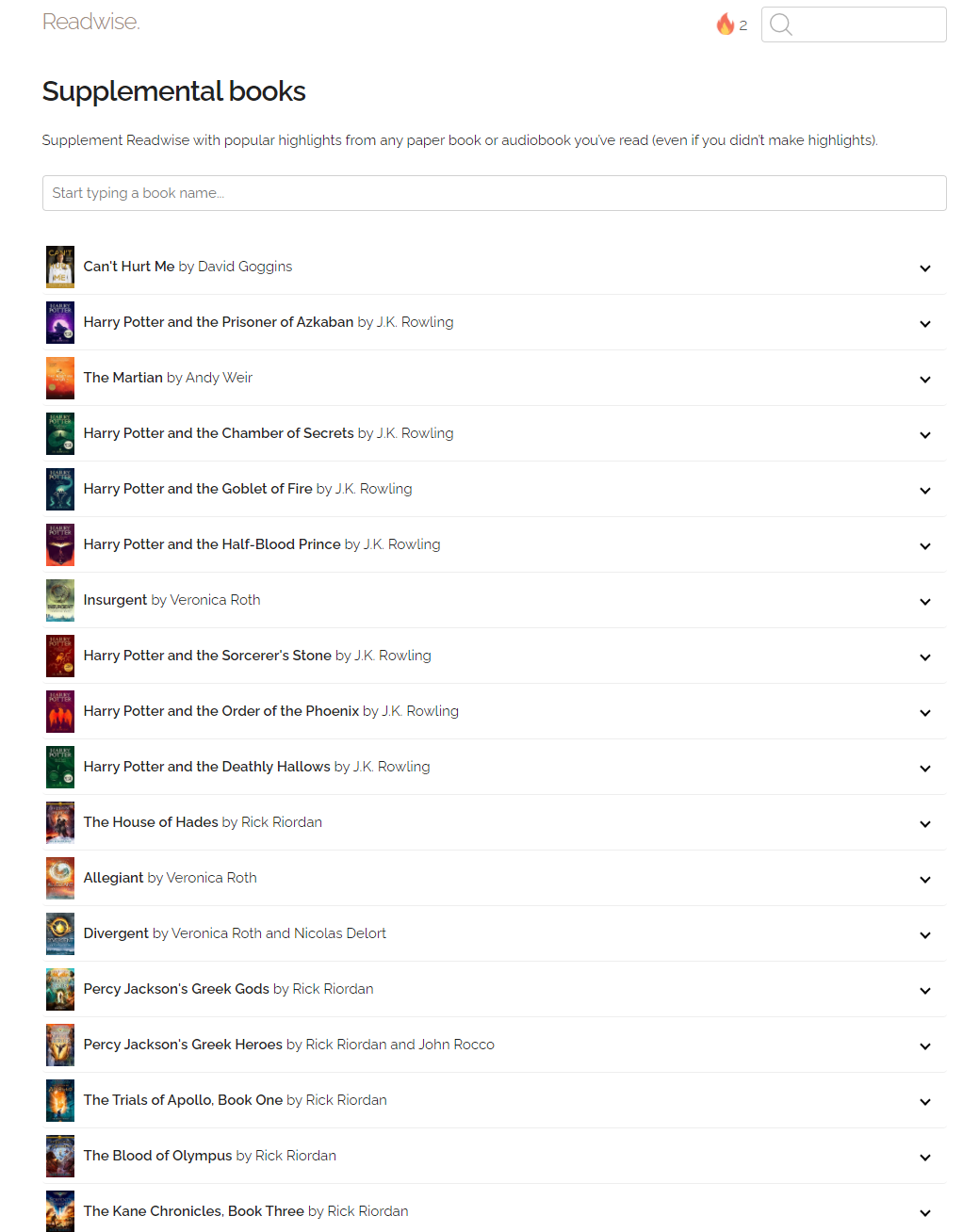
Twitter is an extremely powerful platform to streamline your Information Diet. Well, depending on which Twittersphere you interact with.
For me personally, I have often found inspiration within the threads and tweets that other writers publish. Before discovering Readwise, I would bookmark those threads so that I can revisit them later. However, I found out that all the tweets and threads that I found inspiring could be organized within Readwise as well so that I could review them on a daily basis. Game-changer.
Here's how to do it.
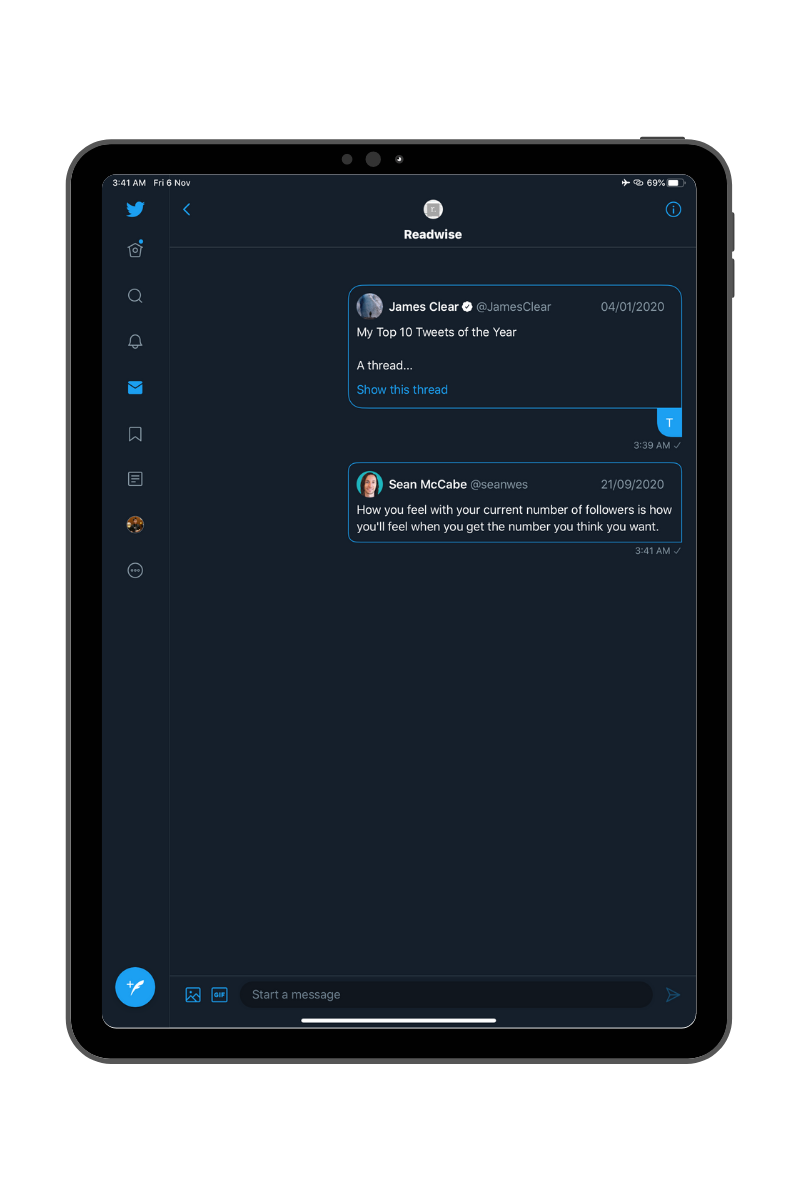
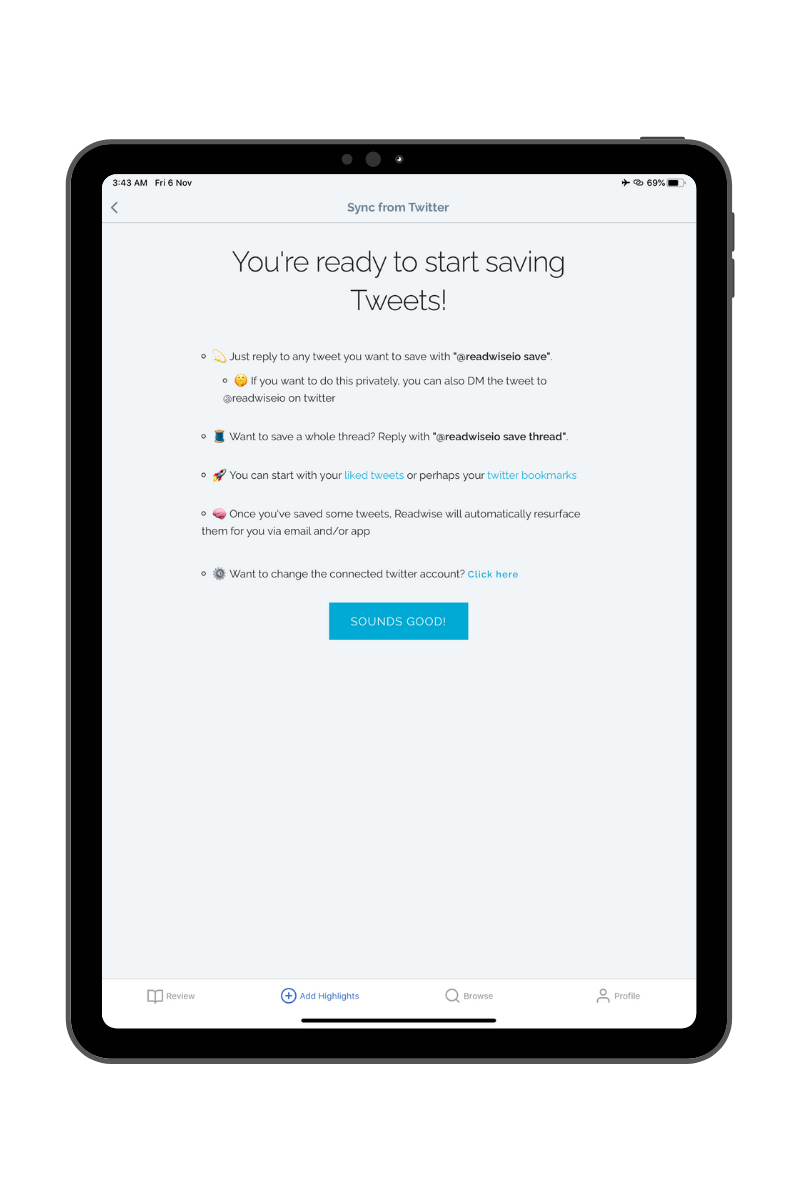
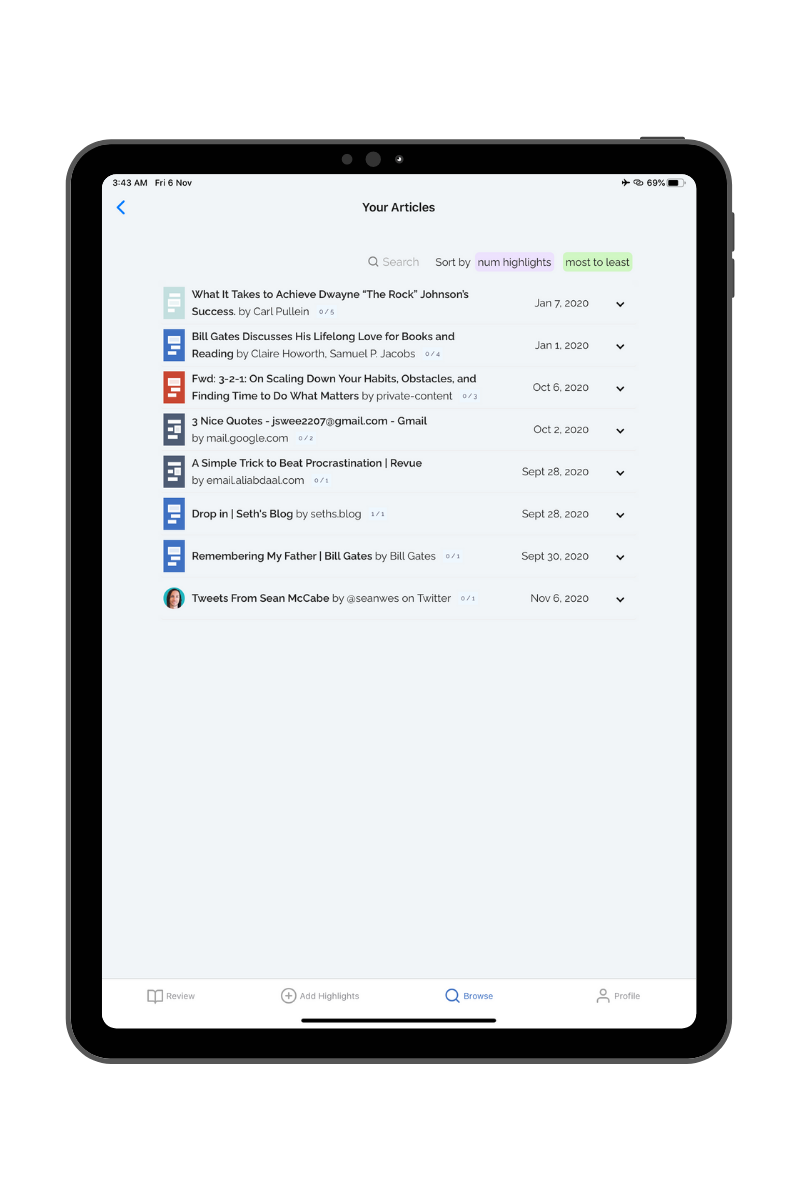
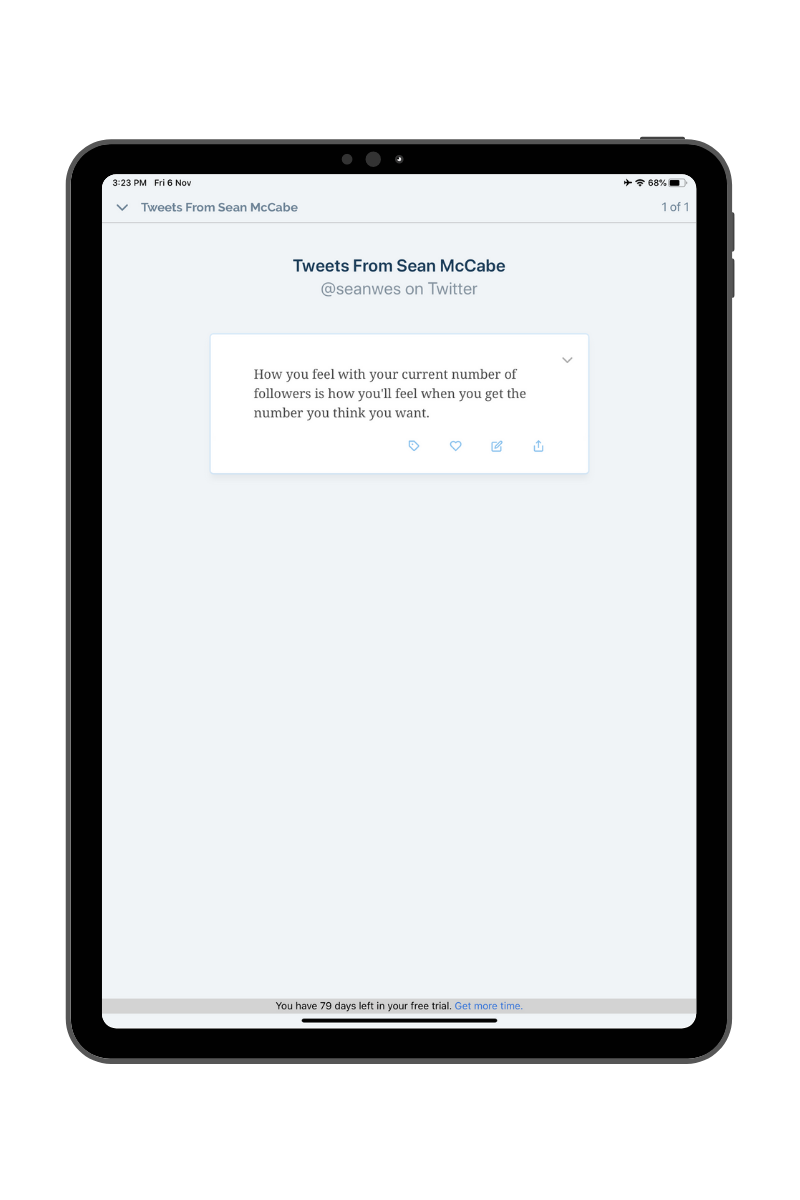
How to import tweets and threads into Readwise
Import from Physical Books
This is the one that I rarely use but has a large potential for most people who prefer paperback books as compared to their digitalised counterparts.
There is two ways to do this:-
- Manually input highlights from books by typing out the book title, author, highlight and any addtional note you might want to add
- Scanning a particular page of a book and highlighting a phrase
Here's how you do it.
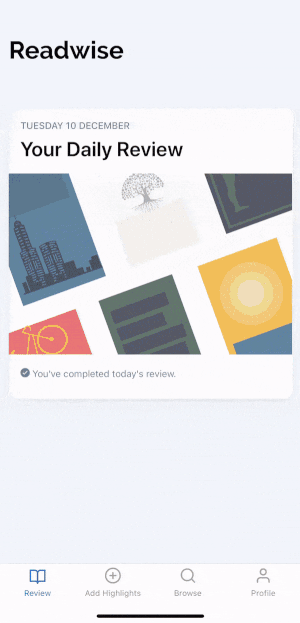
Daily Readwise
Here comes the most magical feature of Readwise ,and arguably the most appealing one yet for me: The Daily Readwise.
The Daily Readwise (otherwise dubbed as 'your daily dose of wisdom') resurfaces your highlights across all your synced platform through an automated email for your daily review.
Readwise allows you to have full customization of how often the emails get sent, what time they are sent, the number of highlights shown in each email, and even how often a highlight from a particular book or article is resurfaced!
I usually stick with the default 5 personal highlights (my own highlights from the books I've read) and 2 supplemental highlights (from my supplemental books). The amazing thing here is that Readwise configures the Daily Readwise using their resurfacing algorithm of 'Probabilistic Spaced Repetition' in order to maximize your retention and combat Ebbinghaus' Forgetting Curve.
They also gamify the Daily Readwise by challenging you to keep up your streak, which is shown by the number beside the flame icon in your Dashboard.
From top left: Daily Readwise in your mail, Daily Readwise in the browser/app, completion of Daily Readwise and Daily Readwise streak on the top right corner
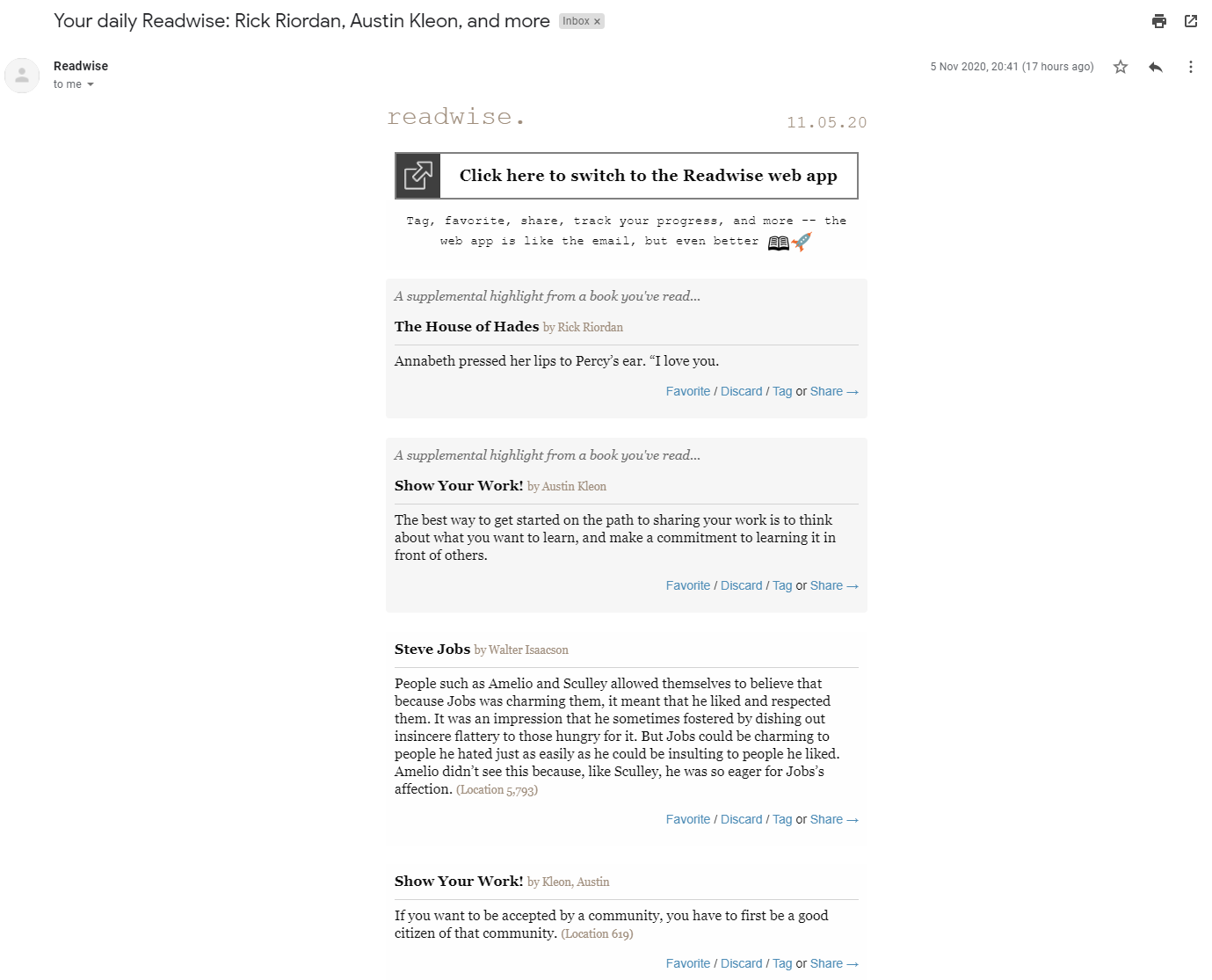
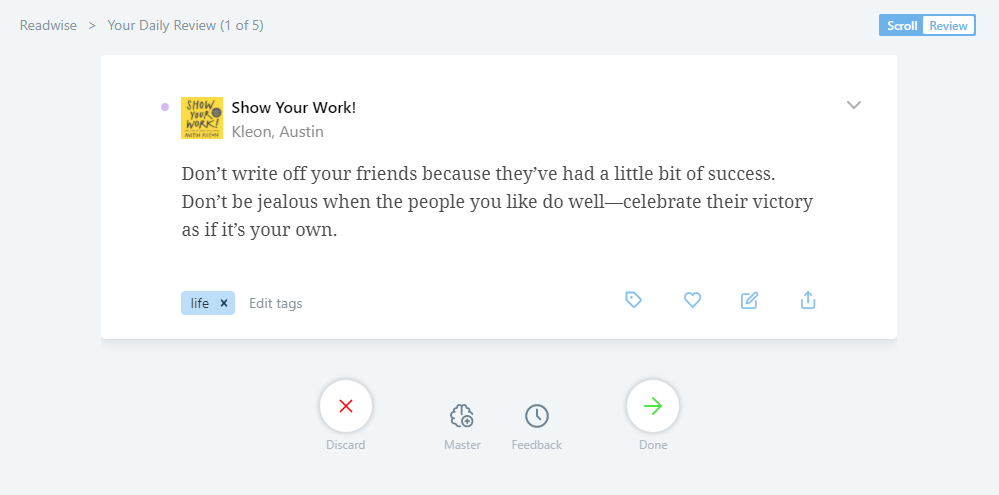
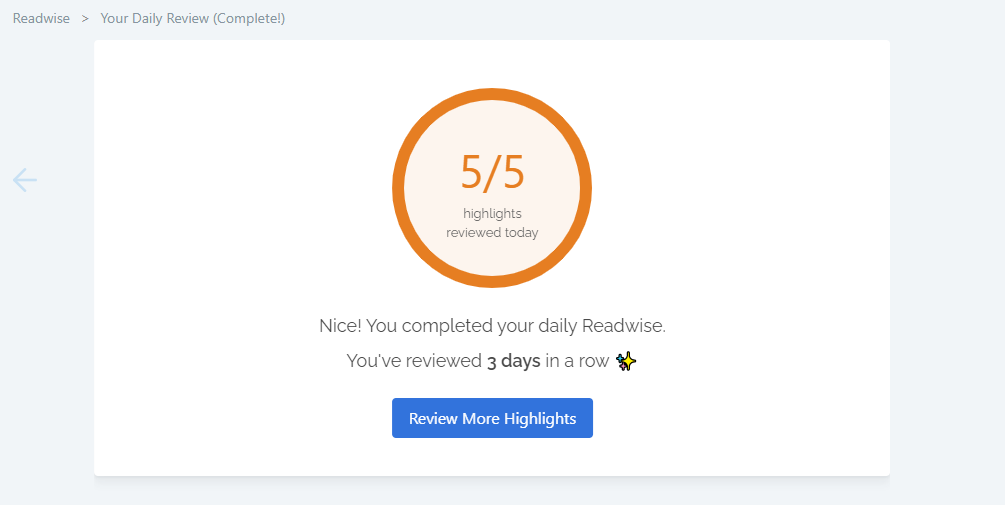
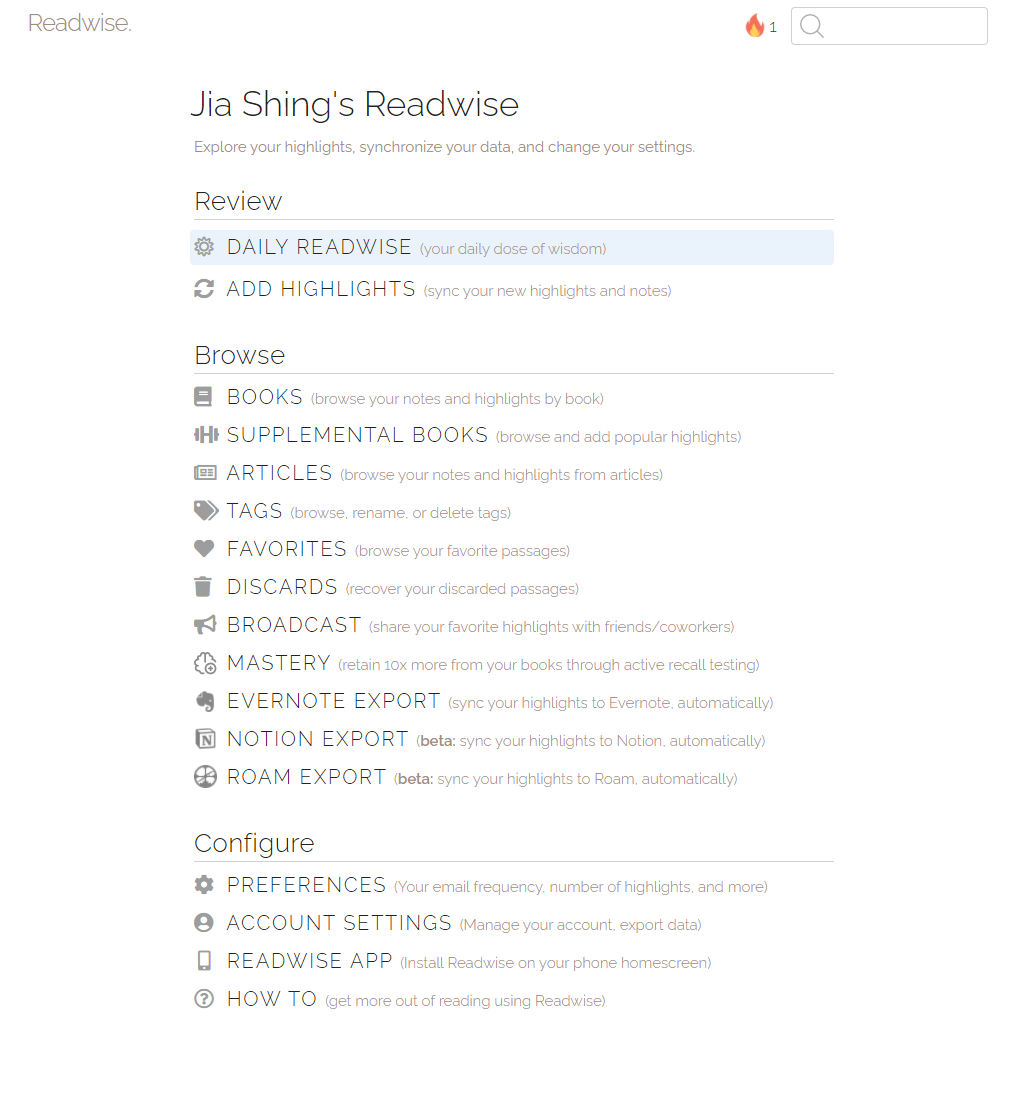
Daily Readwise snapshots
Tagging, Note-taking and Sharing
Readwise also has a native tagging feature for organizing your highlights around topics of interest or for creating more advanced filters for review. You can also add notes to a particular highlight for added context or reminder when you next review it.
I find that the tagging and note-taking features are especially powerful whenever I am looking for inspiration to write or researching for materials on a particular topic. If you are like me, and you drift off to sleep dreaming about the perfect note-organizing system for your books, this is as close as it gets to reducing the friction of organizing your notes. It takes less than 5 clicks to organize your new highlight into your entire vault of highlights based on their tags and additional notes.
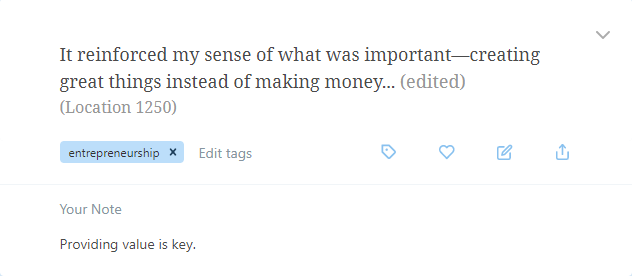
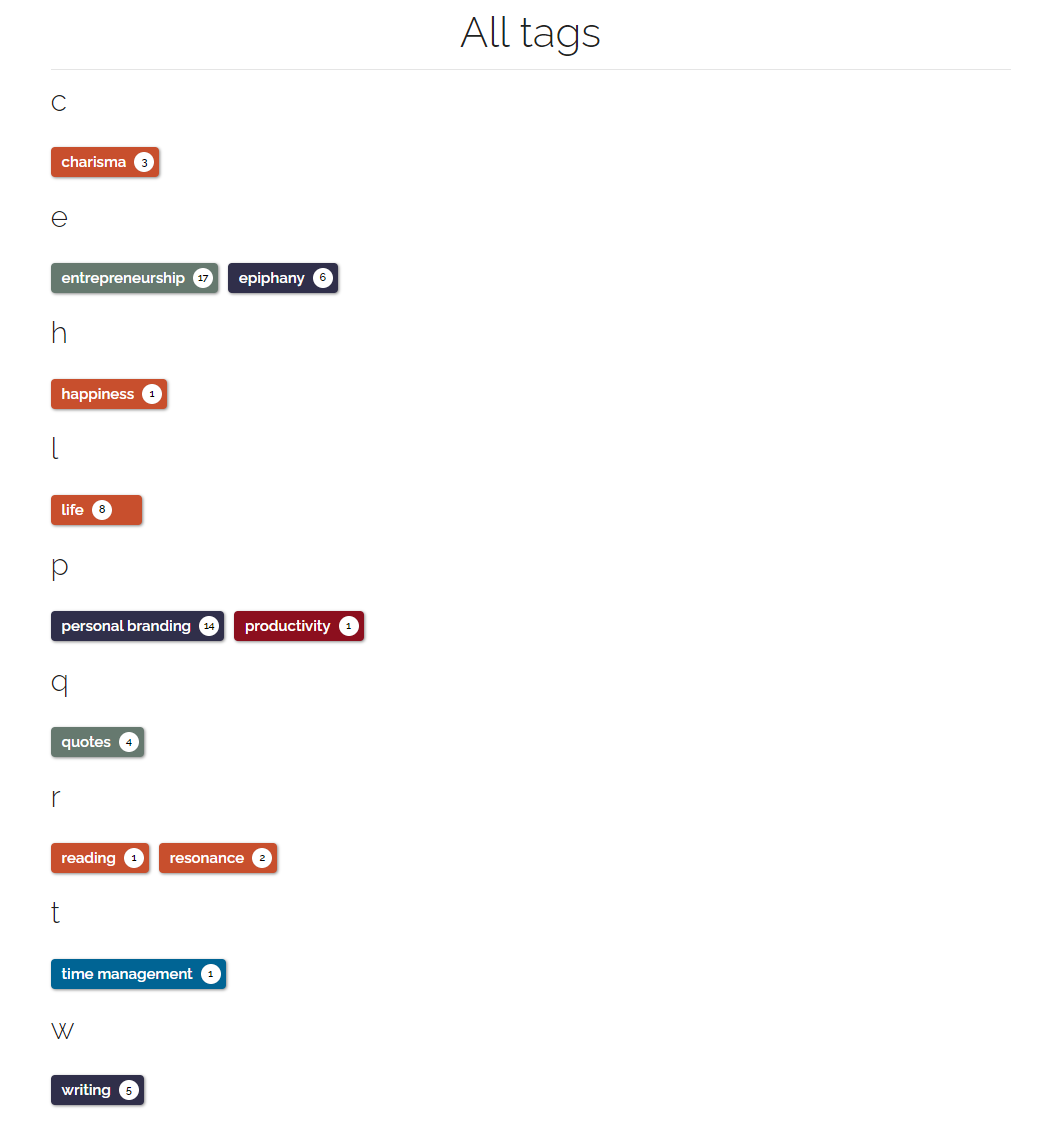
On the left: Tagging and Note-taking | On the right: My list of tags
Here is an additional input on how powerful Readwise's tagging feature can be, especially for those who lean towards heavy academic books (looking at you, KY History Students).
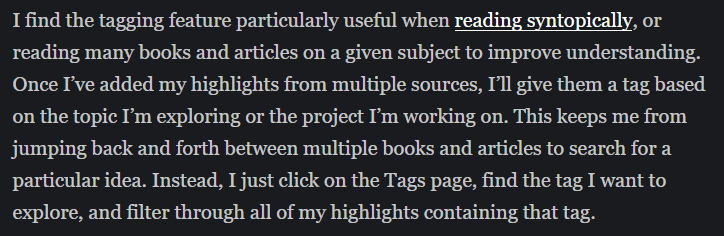
To share a highlight, simply press the 'share' icon when reviewing your highlight and you will be presented will several options to share your highlight. You can either share the highlight to Facebook or Twitter in text form, or download the image of the highlight to use it how you best see fit.
Personally, I prefer saving the image to my gallery before sharing, simply because I love how aesthetic the image looks. Pastel colors, appropriate letter spacing and a nice font to look at. What more can a man ask for?
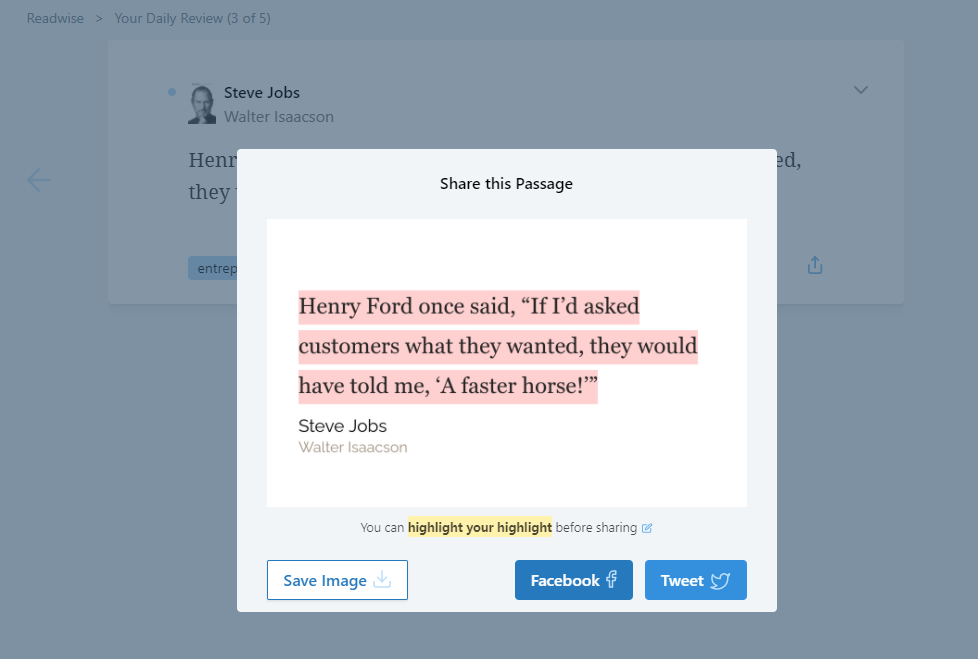
The Verdict
As I said, Readwise is worth every last penny and then more. At least, to me. This may be because I create content and have the need to organize all my highlights so that I can access them easily when I want to refer back to them. The price is also not too hefty for a student, ranging from a MYR 10.00 - MYR 18.00 fee, depending on the currency and the version you're going for. That's barely what I spend on a trip to the cafe.
However, I would also push back slightly by arguing that the true cost of a book is not the sale price, but the hours you invest into reading it; the true benefit of reading is not the addition to your library, but the key takeaways you are able to derive and apply to your life to positively affect it.
It would be quite the fool's errand to pay for a book, invest hours into reading it and end up being not able to retain more than 15% of the key takeaways from it. In other words, you'll be paying the full cost of the book with almost zero returns. Doesn't seem like a wise investment, does it?
This is where Readwise comes in. At less than MYR 200.00 a year, Readwise ensures that you gain proportional returns to the cost you have invested into your books, and it does so on a daily basis.
At the end of the day, it depends on whether your content consumption volume and your desire to retain it with you. If you read but a book or two a year, it would be unfair of me to recommend Readwise to you because the fee you are paying to retain the limited highlights from those sources will not be giving you proportional or increasing returns.
In conclusion, Readwise is worth it if you consume content consistently, are looking for an organized system to store and review your key takeaways from your Information Diet and want to retain more of what you read.
Getting Started
Readwise has supercharged my reading workflow and helped me retain my key takeaways and highlights from the books I've read. Hopefully, I've relayed enough information in this article so that you can see the potential of this reading service.
Instead of pressuring yourself into reading more, start to read wise now and increase your returns from the hours you dedicate to reading.
Readwise normally offers a 30 day free trial for newcomers. However, the good people there (shoutout to Dan and Angie) have very kindly set me up with an exclusive link that would give my readers an extra 30 days trial for free!
Click the button below to sign up for your 60 days free trial now!
If you enjoyed this type of content, consider subscribing to my weekly newsletter, Sunday Scoop🍨 where I share :-
* a short article on a few life lessons I've picked up/productivity method I'm experimenting within the week
* links to the favourite contents I consumed that week
* a question to ponder on for the week (or a challenge if I'm feeling cheeky!)
If this seems interesting to you, feel free to subscribe to my email newsletter below!